How to use
- Download “Physical Sensor for Scratch”
- Turn on Scratch “remote sensor connecting”
- disable firewall (your PC) or allow Scratch (if using)
- connect with same WiFi (Smartphone)
- tap connect button! (Android Sensor for Scratch)
Download “Physical Sensor for Scratch” APK
** Only supports Android 11 and below **

Turn on Scratch ver 1.4 “remote sensor connecting”
- Start Scratch 1.4 (Sorry, does not work “Scratch 2.0 Offline Editor” )
Scratch 1.4 download: https://scratch.mit.edu/scratch_1.4/ - Sensing -> slider▼ sensor value -> Right-click
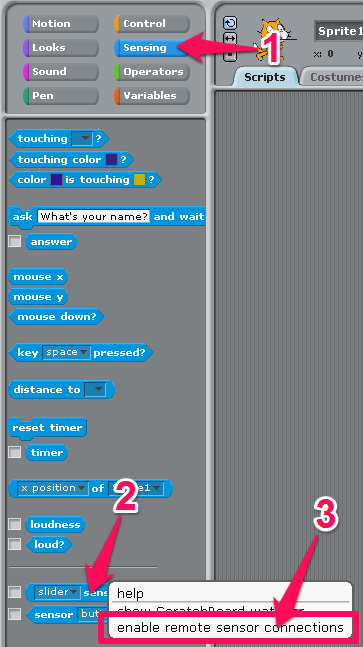
- Select “enable remote sensor connections”

Disable firewall or allow Scratch (Very important)
– Windows
Very important.
Allow scratch in firewall or disable firewall, While using this APP.
note
- Allow a program to communicate through Windows Firewall
http://windows.microsoft.com/en-us/windows/communicate-through-windows-firewall - ESET Smart Security firewall
http://kb.eset.com/esetkb/index?page=content&id=SOLN2149
– Mac OS X
-Linux / raspberry pi (If you use it)
- add /etc/network/iptables
-A INPUT -i eth0 -p tcp -m tcp –dport 42001 -j ACCEPT
-A INPUT -i wlan0 -p tcp -m tcp –dport 42001 -j ACCEPT
Note your Computer IP
Check your Computer IP Address
– Windows
- Click on the Start Menu, type cmd in search box, and press Enter.

- In the Command Prompt, type ipconfig and press Enter. Your IP Address is listed to the right of IPv4 Address.
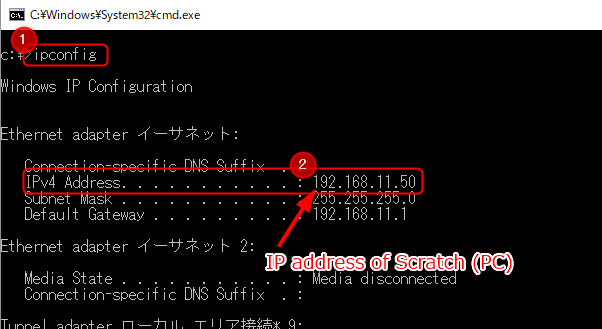
– Mac / Linux / raspberry pi
- Terminal
- type ip a
connect same wifi & tap connect button!
- Connect your smartphone to the same wifi as your PC. It can not be used with cellular only.
- Enter PC IP Address.
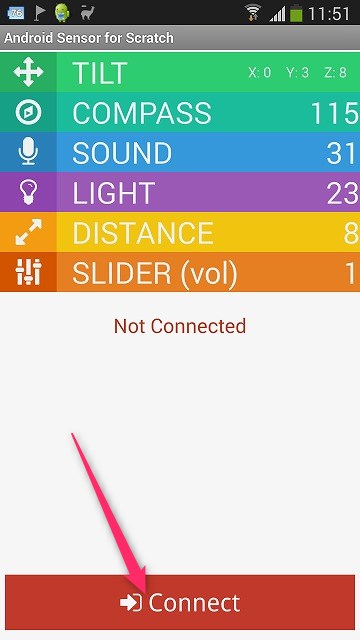
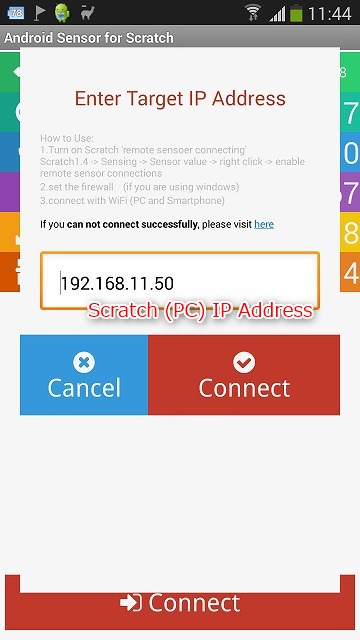
- Connect.
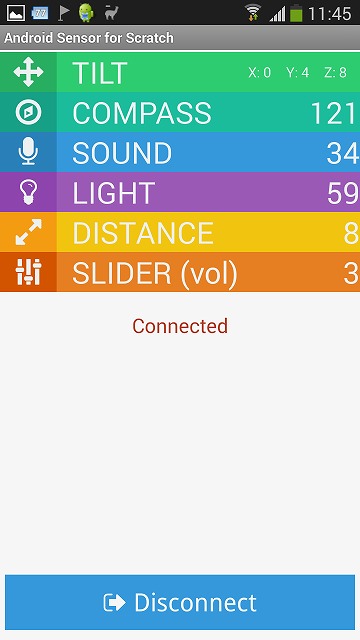
Use Scratch
| Scratch | SmartPhone |
| compass | compass point (north is 0) |
| distance | Near the camera * |
| light | Near the camera * |
| pressure | (when installed) * |
| slider | Volume key |
| sound | Mic |
| tiltx | Lateral movement |
| tilty | Vertical motion |
| tiltz | Height movement |
* Sometimes the sensor is not on your smartphone.
Unable to connect
Check the setting of firewall and open TCP port 42001, or allow Scratch.
or Please read here.
or temporarily disable the firewall. google “windows disable firewall”.
use multiple units
If you want to use by two or more sets.
Menu -> Setting -> Prefix

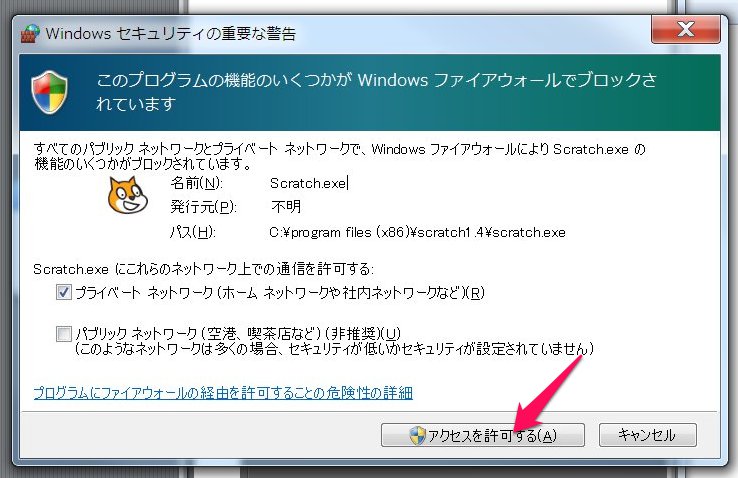
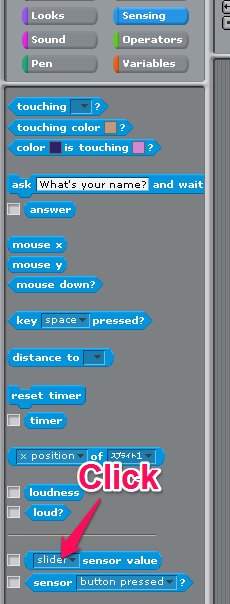
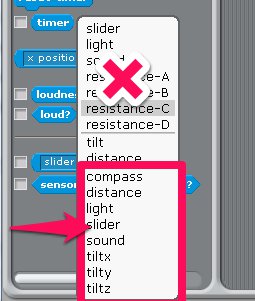
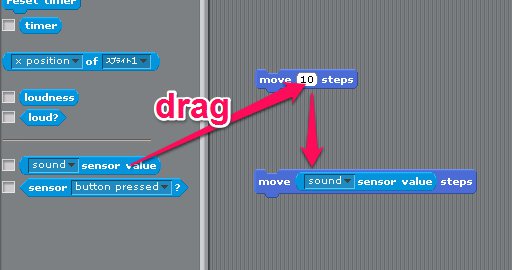

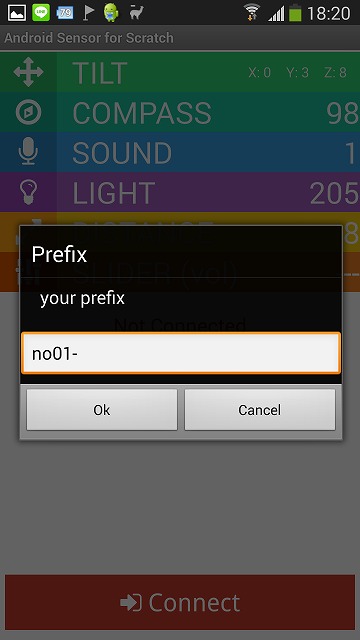
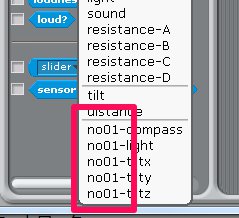
is there a way to make it work with scratch 2 offline editor, where the slider sesning block has been withdrawn ?
It is very nice program I like it
I love it
I follow your steps. It is very successful to design the value of sensor to play with games. Thanks for your sharing.
Davoyannn